A step by step guide to invite team members to the Happiness Hub.
October 2022
The Happiness Hub is your online account where you access everything you need to design and run brilliant activity sessions with the Happiness Programme.
It’s home to all our training webinars and resources as well as our help guides and support.
If you’re reading this blog as a subscriber to the Happiness Programme but your organisation doesn’t yet have an account, contact rachel@social-ability.co.uk who’ll be happy to help.
Once logged in, you’ll see the Happiness Hub homepage.
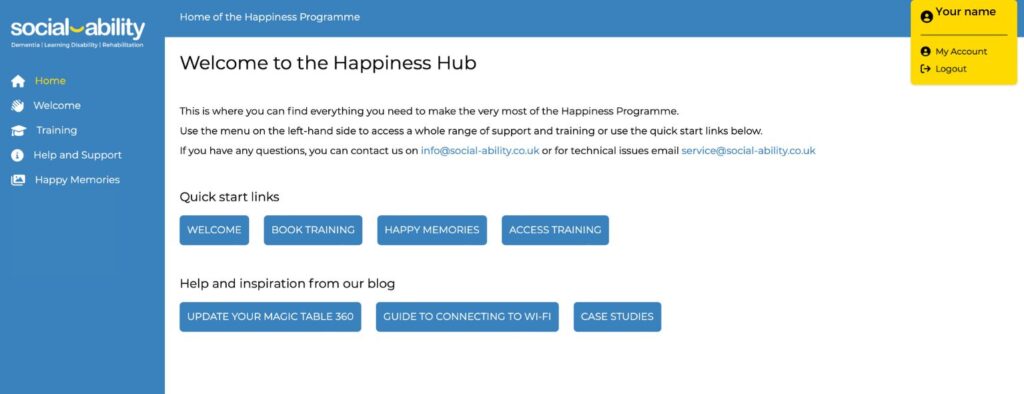
Select My Account from the menu and then select Manage.
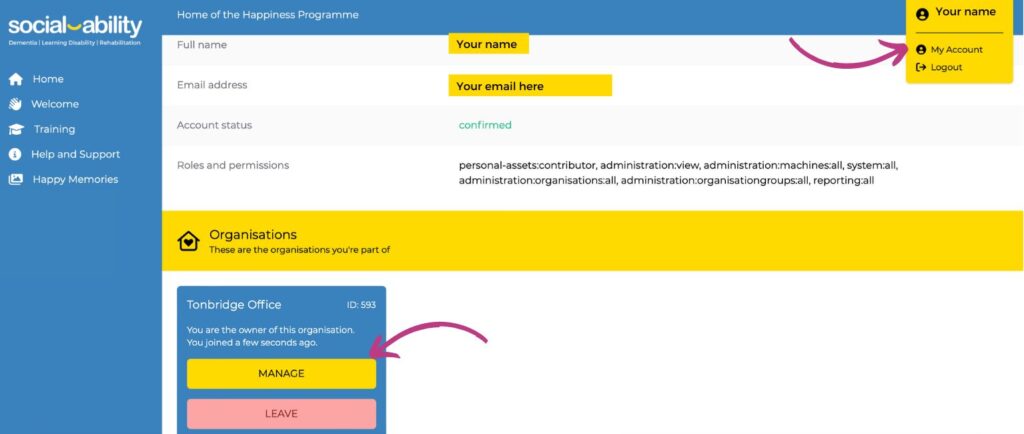
You’ll now see you’re presented with 3 boxes to complete – enter the details of the person you wish to invite and set the access level they should have.
Then press Invite.
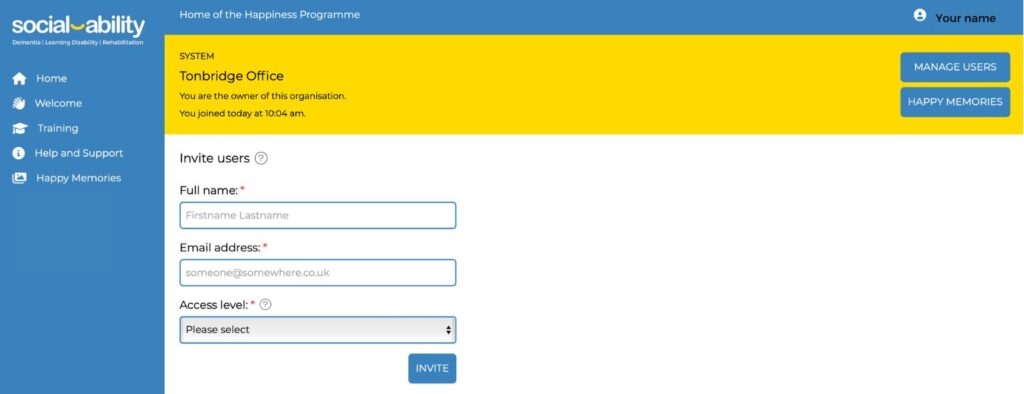
The only remaining step is to add more users or, in the event that a member of staff leaves your organisation, remove users.
This can be done on the same page as step 3. Scroll down underneath the invite button and you’ll see the manage users area.
Each user has 3 white dots next to their name. Click the three white dots to reveal a Remove from organisation option.
Clicking that option will remove that user’s access to the Happiness Hub and all its features.
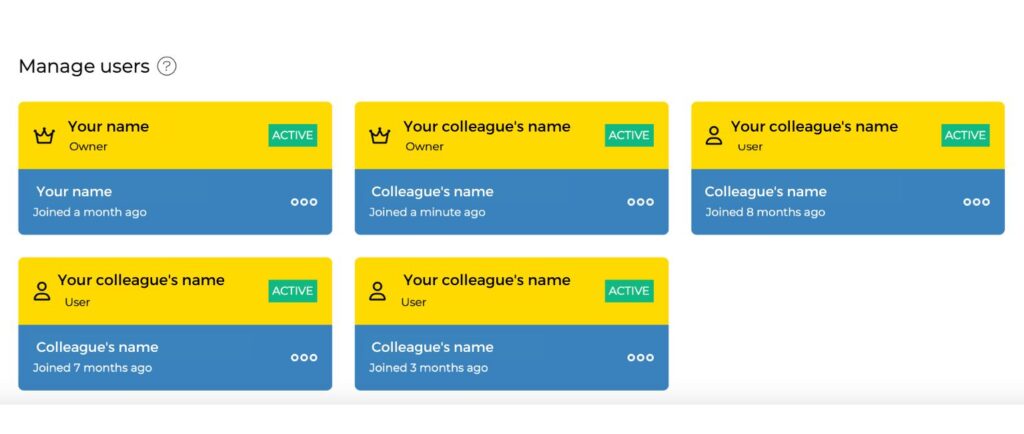
If you have any questions about this process or you need further help, contact us on service@social-ability.co.uk

Copyright © 2021 Social-ability. All Rights Reserved.